Why Montessori Schools Need to Be Cautious About Facebook Security

Social media platforms like Facebook and Instagram have quickly become essential tools for Montessori schools to connect with families, share updates, and build their community. However, these platforms, operated by Meta, come with significant security risks that can jeopardize the hard work schools put into their online presence. As a marketing company, we’ve seen firsthand how devastating it can be when a school loses access to its Facebook account, whether due to hacking or simply because the account was improperly set up.
It's important to understand the major downsides of Facebook’s security features, the risks for Montessori schools, and practical solutions to protect your account and ensure that all of the work that you put into your social media presence remains secure.
The Vulnerabilities of Facebook Accounts
-
Hacking Risks
Facebook is a prime target for hackers due to its massive user base and integration with business operations. Hackers often use phishing scams or exploit weak passwords to gain access to accounts. Once a hacker takes control of a Facebook page, they can wreak havoc by posting inappropriate content, locking out legitimate users, or even demanding ransom for account recovery. -
Ownership Confusion
Many Montessori schools face issues because their Facebook accounts are initially set up by employees, often using personal email addresses. When these employees leave, the school may lose access to the account entirely if the credentials are not shared or updated. -
Complicated Recovery Process
If your Facebook account is hacked or you lose access due to forgotten credentials, the recovery process can be daunting and complex. Facebook’s security protocols require the account holder to provide identity verification, such as a government-issued ID. This is time-consuming and can stall critical communication with your community.
It’s not just Montessori schools that face challenges with Facebook and Meta platforms—many businesses and users have voiced frustrations about security and customer service issues. Numerous online forums and discussion groups are filled with complaints about hacked accounts, limited or unresponsive customer support, and challenges in recovering lost access. Here are some online forum posts that address the common issues with using Meta:
- Meta's Support is a Nightmare – Our Business Manager is Now Completely Useless
- What's the Success Rate for a Meta Verified Support for a Hacked Account
- How can I recover a Facebook Account that has been Hacked?
The Fallout of Losing Access to Your Facebook Account
When a Montessori school loses access to its Facebook account, the consequences can be severe:
- Loss of Work: Months or even years of content, posts, and follower engagement are gone.
- Communication Disruption: Families may rely on Facebook for updates and information, creating confusion and frustration if the account becomes inactive or compromised.
- Damage to Reputation: If hackers post inappropriate or fraudulent content, it can harm the school’s image and erode trust within the community.
Unfortunately, as a marketing company, there’s often very little we can do to assist in recovering an account. Facebook’s policies only allow the original account holder to initiate the recovery process, leaving schools at the mercy of Meta’s support system, which is notoriously slow and impersonal. It can be very difficult to get a hold of an actual person to assist you with the recovery process at Meta.
Solutions for Secure Facebook Account Management
The good news is that Montessori schools can take proactive steps to secure their Facebook accounts and avoid these pitfalls. Here are some best practices:
1. Use a Business Email Address for Account Setup
When creating your Facebook account, always use an email address tied to your school, such as admin@yourmontessorischool.org. This ensures the account remains under the school’s control and is not tied to an individual employee’s personal email.
2. Implement Password Security with Tools Like Dashlane
Weak passwords are one of the easiest entry points for hackers. Use a password manager like Dashlane to generate and store complex passwords securely. This tool allows you to share login credentials with trusted staff while maintaining oversight and control.
3. Enable Two-Factor Authentication (2FA)
Two-factor authentication adds an extra layer of security by requiring a verification code in addition to your password. This makes it significantly harder for hackers to access your account.
4. Assign Multiple Admins
Facebook allows you to assign multiple administrators to a page. Ensure that more than one trusted individual has admin access, so you’re not reliant on a single account. If one admin leaves or loses access, others can still manage the page.
5. Keep Records of Login Credentials
Maintain a secure, centralized record of all login information for your social media accounts. Regularly update this information as needed and ensure outgoing employees no longer have access.
6. Train Staff on Social Media Security
Educate your team about the importance of avoiding phishing scams and maintaining account security. Simple measures like not clicking suspicious links can go a long way in protecting your Facebook account.
Why Secure Setup Is Crucial
Recovering a compromised Facebook account is an uphill battle. Meta requires the account owner to provide ID verification, which can take weeks to process. During this time, your school’s online presence is at risk, potentially affecting your admissions and community engagement.
By prioritizing security during the setup phase, you can avoid the stress and disruption of losing access to your account. Taking these precautions will safeguard the time and effort you invest in building your social media presence.
Securing your Montessori school’s Facebook account is not just about avoiding the hassle of recovery—it’s about protecting your school’s reputation, communication channels, and the trust of your community. By setting up accounts properly, using tools like password managers, and implementing robust security measures, you can minimize risks and focus on what truly matters: nurturing and growing your school. Don’t leave your online presence vulnerable—take action today to ensure a secure and sustainable digital foundation for your Montessori community.
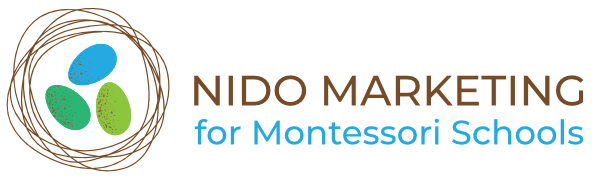


0 comments
Leave a comment