Trackable links: Powerful (and easy) website tracking that you've never heard of

Have you ever:
- Felt frustrated by the lack of clarity in your website analytics data?
- Known that your social marketing was effective but not sure exactly which part?
- Wished you knew which marketing efforts produced the best tours?
It’s incredibly frustrating to try to make major decisions without accurate and specific data, especially when it comes to online marketing. That’s why tracking should be a critical piece of every Montessori school’s marketing strategy.
In fact, how seriously you take analytics and data is a major indicator of whether your digital marketing efforts will be successful.
It’s important and yet no one seems to be talking about it. Or maybe you are talking about it at your school but don’t know where to start.
I understand, it can feel like a massive undertaking and the information available on the subject can be overwhelming, to say the least. That’s why I’m not going to give you all of the information. I’m going to start with one piece that, if you implement now, can radically change your online marketing.
I’m talking about trackable links.
What are trackable links?
A trackable link is a normal website URL with a simple string of code added to the end called UTM parameters; it gives Google Analytics, as well as other marketing software, more context about the source of your website traffic.
Anywhere you share a link directing traffic (online visitors) back to your website, you should be using trackable links.
For example, if someone visits your website from something you posted on Facebook, Google Analytics automatically recognizes Facebook as the source but won’t give you any additional context. You’re essentially blind. Which post did they come from? Was it an advertisement or an organic post from our page?
However, if you created a link with UTM parameters (I’ll show you how in a bit) and posted it to your Facebook page, you can check Google Analytics later to see the exact source, campaign, medium, and content that brought in the specific website visit.
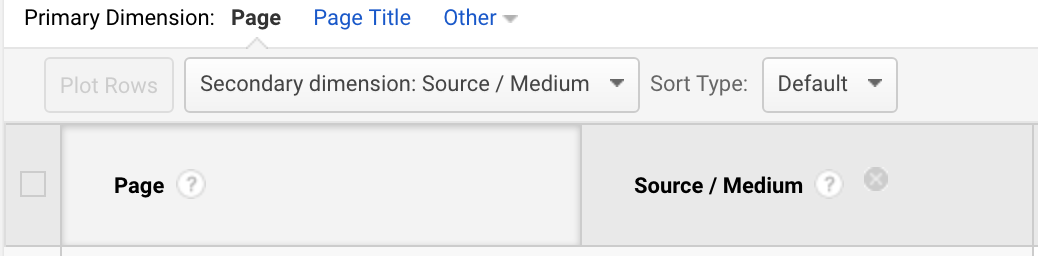
Under “Secondary dimension” search for and select “Source / Medium”
![]()
Here, we can see the website traffic that came from an email we sent for users who sign up for one of our products
![]()
This line tells us the traffic that comes from our advertising efforts on Google. CPC stands for cost per click.
So how do you get a trackable, aka UTM, link?
You make one. You build the link using different “tags” (sections of the code) that you define based on your own internal marketing initiatives.
Here’s a normal link:
https://www.bergamoschools.com/attention-parents-6-things-successful-transition-montessori-elementary/
Here’s a UTM link:
https://www.bergamoschools.com/attention-parents-6-things-successful-transition-montessori-elementary/?utm_source=AdWords&utm_medium=ppc&utm_term=switch+to+montessori&utm_content=montessori+transition+blog&utm_campaign=new+elementary+enrollments
The bad news? This looks complicated.
The good news: you don’t have to know how to write all of this out.
You can use a URL builder like Google’s for free.
UTM in Action
A good use case example of this is with email marketing: let’s say you send out an email to your list of parents with a link to schedule a tour. A parent opens the email and decides to schedule a tour after reading it.
If you don’t use a UTM link, all you see is someone scheduled an appointment. You don’t see any data about where they came from.
But by sending that same email with a UTM link, you see something like this:
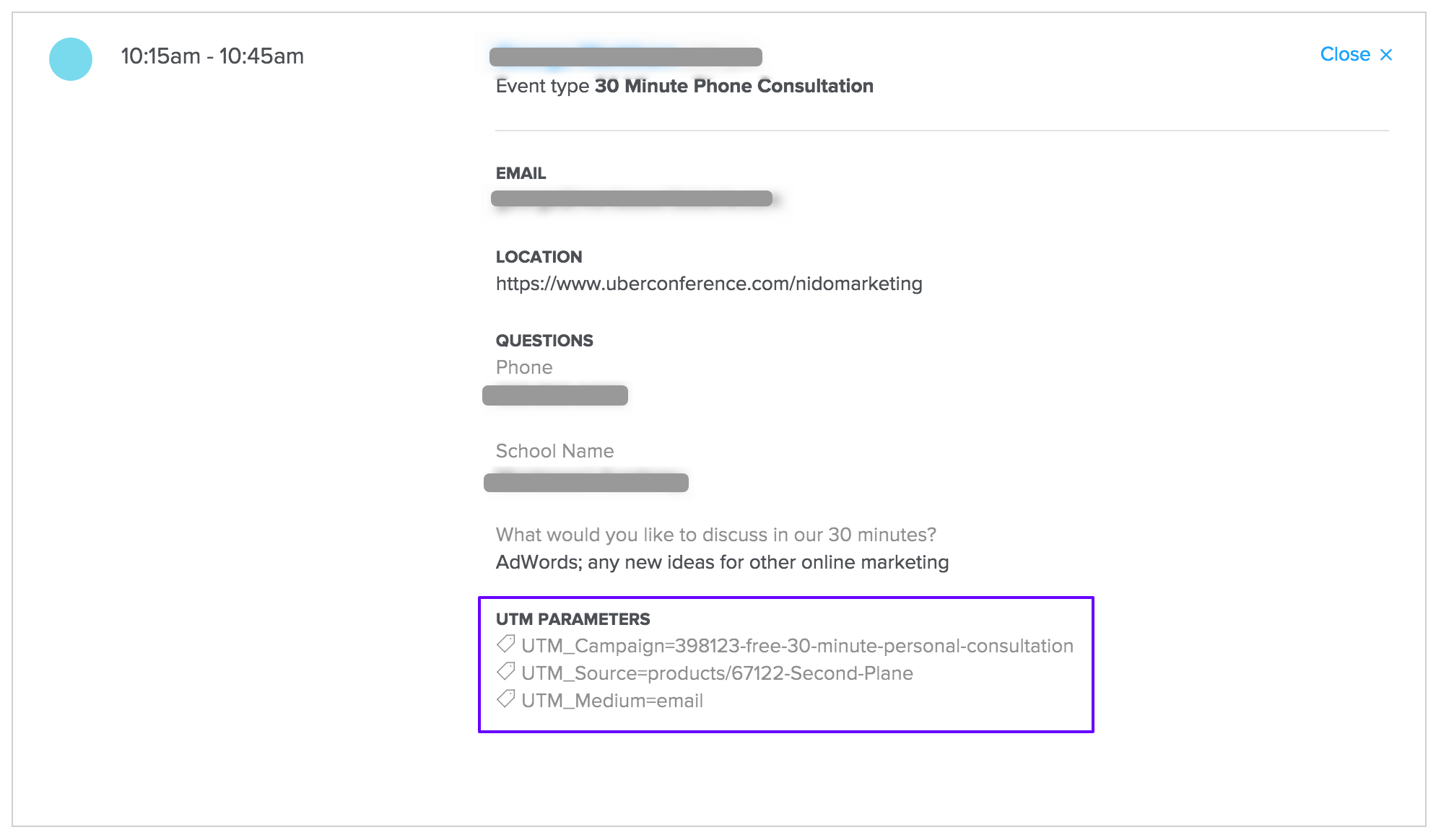
This is using a software called Calendly. We use it and highly recommend it for booking online tours and appointments.
Using a UTM link, we can see exactly where this tour schedule came from, which specific email prompted them to schedule, and which overarching campaign was involved. All from using a UTM link.
Breaking It Down
There are five tags you can use with UTM links:
- Campaign Source
- This is the source where the website traffic is coming from. If you’re posting the link to Facebook, you would write “Facebook” here. If you were posting it within your blog, you would write “[Company Name] Blog.”
- Example: https://www.bergamoschools.com/attention-parents-6-things-successful-transition-montessori-elementary/?utm_source=AdWords
- Campaign Medium
- This is the medium used to share the link. In the case of Facebook, you could write “Organic Social” here. If you sent it out in an email, you could write “Email.”
- Example: https://www.bergamoschools.com/attention-parents-6-things-successful-transition-montessori-elementary/?utm_medium=ppc
- Campaign Name
- This is the name of the overarching marketing initiative associated with the content. For example, if your campaign is focused around your enrollments for your Primary program, you could say “Primary Enrollment.”
- Example: https://www.bergamoschools.com/attention-parents-6-things-successful-transition-montessori-elementary/?utm_campaign=new+elementary+enrollments
- Campaign Term (optional)
- This is really only used for PPC advertising. This should correlate with the keywords you are targeting for the specific ad. If you were targeting “montessori school near me,” “primary program near me,” and “best montessori school,” you would write all three in the terms field.
- Example: https://www.bergamoschools.com/attention-parents-6-things-successful-transition-montessori-elementary/?utm_term=switch+to+montessori
- Campaign Content (optional)
- This is to identify the actual content of the link. A good rule of thumb here is that anyone should be able to look at this tag and understand it, even if they had nothing to do with sharing the link.
- Example: https://www.bergamoschools.com/attention-parents-6-things-successful-transition-montessori-elementary/?utm_content=montessori+transition+blog
If you share a link that directs back to your website, you should always be using a link with UTM parameters — particularly when it comes to marketing efforts.
It is the best way to track your online traffic.
It directly integrates with Google Analytics and is universally accepted in all kinds of software like CRMs, appointment schedulers, and much more.
Questions? We Have Answers
This is technical, confusing, and occasionally (almost always) frustrating to implement in the beginning. You don’t have struggle alone!
Join the free membership community to gain access to our forum, staffed with helpful Montessori digital marketers and other members from Montessori schools all over the country, ready to share knowledge and ideas.
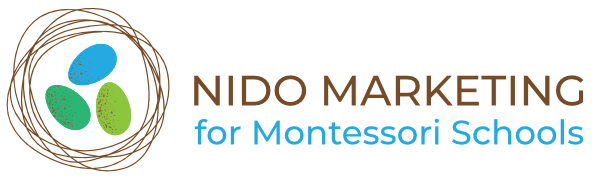
0 comments
Leave a comment