Making Your Website ADA Compliant in 2018

The Americans with Disabilities Act (ADA) was signed into law by President Bush twenty-eight years ago this month, giving all disabled Americans individual rights protections similar to those that had been previously granted minorities when the Civil Rights Act of 1964 was passed.
Simply put, the ADA guarantees that people with disabilities enjoy equal access to things like public accommodations, employment, transportation, state/local government services and telecommunications.
And, in 2010, the Department of Justice added the World Wide Web to list when it issued an Advanced Notice of Proposed Rulemaking for the purpose of establishing “requirements for making the goods, services, facilities, privileges, accommodations, or advantages offered by public accommodations via the Internet, specifically at sites on the World Wide Web (Web), accessible to individuals with disabilities.”
ADA Compliance For Montessori Websites
A Montessori classroom is about nothing if not diversity and the promotion of equality, so it’s especially important that Montessori websites reflect these tenets by being ADA compliant.
Essentially, ADA compliance means that your website and its content be easily perceived, operable, navigational, understandable to all users with disabilities, no matter the type or types.
This also means that your website is compatible with any software or assistive technologies (screen readers, head pointers, motion trackers. etc.) that a person with disabilities might use to interpret your content.
In looking for the best source for guidelines to help website owners maintain compliance, the DOJ turned to World Wide Web Consortium (WC3), which is the primary source for international web standards.
The WC3’s Website Content Accessibility Guidelines (WCAG) Version 2.0 is currently the definitive guide for anyone wanting to make sure their website is ADA compliant.
The “Guidelines” portion of WCAG 2.0 consists of four main “Principles,” each presiding over one-to-four pertinent guidelines which are themselves divided into as many as ten subsets, but we’ll provide more of a general overview here.
Principle 1: Perceivable - Information and user interface components must be presentable to users in ways they can perceive.
In order to make your web content distinguishable for people with any type of disability, it’s important to consider the many ways in which different types of disabilities might affect a disabled user’s experience:
- If your site contains non-text content (images, audio, video, etc.) have you provided text alternatives such as large print, braille, speech, symbols or simpler language?
- Audio and video are also examples of time-based media, for which alternatives must be provided as well. Not only might this include a text alternative, but possibly audio to accompany video/slides or vice versa.
- In taking into account the varied needs of diversified users, it’s important to create content that can be presented in more than one way, without losing information or structure.
- Have you made it easy for users to see and hear content?
Principle 2: Operable - User interface components and navigation must be operable.
Understandably, your website must be easy for any user to find their way around.
- Are all functions able to be utilized from the keyboard?
- Does every user have enough time to absorb your content?
- It’s imperative not to use content that can cause seizures, most notably brightly flashing animation.
- There should be ample ways for anyone to navigate your website so that content is easy to locate and users can determine where they are.
Principle 3: Understandable - Information and the operation of user interface must be understandable.
Perhaps most important for any Montessori website, your content should be able to be understood by anyone.
- Is the text easy to read and comprehend?
- Do your Web pages appear and operate predictably?
- Be sure to provide users with means to avoid and correct errors.
Principle 4: Robust - Content must be robust enough that it can be interpreted reliably by a wide variety of user agents, including assistive technologies.
Last, your content should be solid enough to be clear to any user, no matter what type of software or adaptive device it’s being delivered through.
- Is your website and its content compatible with all current and future user-agent software and assistive technologies, such as screen readers, head pointers or motion trackers?
Nido Marketing’s ADA Compliance Support for Montessori Websites
WCAG 2.0’s “Introduction” comes complete with lists of “Supporting Documents” and “Important Terms,” while its “Conformance” section lays out conformance requirements and claims criteria.
Lastly, its comprehensive “Appendices” include a lengthy glossary.
But, even with all the helpful material and (mostly) plain language, WCAG 2.0 and the topic of ADA compliance can seem daunting.
Curious to see how your website complies?
Follow this short video tutorial to get a free audit of your website’s accessibility.
At Nido Marketing, we understand and we’re here to help, whether you merely have questions, are in need of a compliance audit or would like us to maintain your site full time.
If you’re interested in learning more about ADA compliance and how Nido Marketing can make things easier, we’re ready and waiting to hear from you.
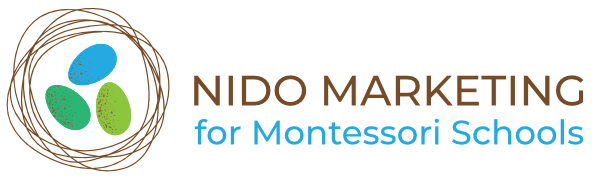
0 comments
Leave a comment