Does Google Know You Exist? Boost Your School’s Online Visibility with Google Search Console

Marketing your Montessori school—and doing it successfully—has everything to do with visibility.
Your school may have an amazing website with lots of great information, but how much good is it doing if people can’t find it?
Then again, how do you know if people are finding your site?
And if they aren’t, what can you do to improve your content so more people can find it? Good news: there’s a free (yes, free!) service out there that helps you do just that.
It’s called Google Search Console, and if you aren’t using it you’re missing out on a big opportunity to boost your school’s visibility and drive enrollment.
Google Search Console lets you easily monitor how your Montessori website is performing in Google search results. It answers questions like:
How are prospective families finding you?
Are they local or out of state?
What queries are they typing in?
And how easy is it to view your site on a mobile device?
For Montessorians, the information acquired using Google Search Console can help you become an even more effective marketer.
It gives you an inside look at your site’s most popular pages, your highest-performing keywords, and other important metrics so you can optimize your content to increase organic traffic and boost your search rankings.
And, as we all know, higher rankings = more views = increased interest and enrollment!
So what exactly can you do with Google Search Console?
Suffice to say it’s more than we can cram into one blog, but we’re going to hit on some of the big ones—like Search Analytics.
You’ll find Search Analytics under Search Traffic from the main dashboard, and from here you can see:
- What keywords are driving search traffic
- What landing pages are making an impact
- Where people are searching from
- What device(s) people are using to search
- The type of search they are choosing (e.g. web, video, images)
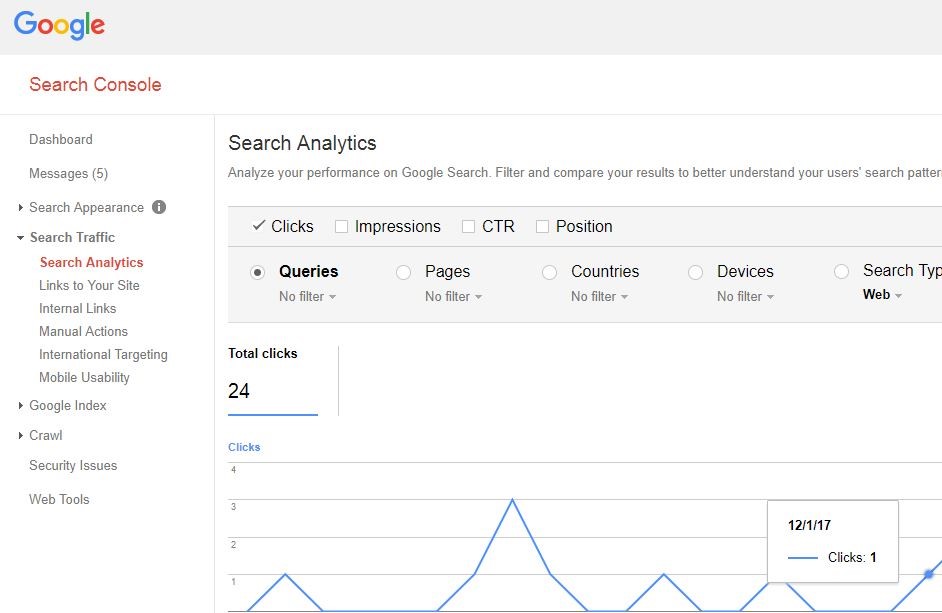
Previously, you could find a lot of this information using Google Analytics, but Google Search Console takes it a step further to provide more conclusive data. Plus, if you already have a Google Analytics account for your Montessori school, you can link it to your Google Search Console for an even broader view of how your site is performing.
(Curious about Google Analytics? Second Plane members can take our free course!)
Google Search Console helps you develop your internal link building strategy.
Google looks at a lot of different factors when determining how your Montessori school website will rank in search results—including the number and quality of your links. This includes internal links (links within your site) and external links (links from other websites).
Under Search Traffic in the Google Search Console dashboard, check out Links to Your Site for a clear picture of what sites are linking to yours most often, how your data is linked, and what your most linked content is.
From there, you can continually work on keeping those high-quality links coming.
Is your site optimized for mobile? Google Search Console has you covered.
No doubt you’ve heard the latest stats on mobile surpassing desktop for internet use. If not, let us break it down for you: nowadays most people grab their smartphones first when they want to research something online. And that means optimizing your Montessori school website for mobile viewing is really, really important.
Think about it: if an interested parent clicks on your site from a page full of search results, that’s awesome! If it takes too long to load on their phone and they get tired of waiting and click away, that’s not so awesome.
Google Search Console helps you optimize for mobile by pointing out usability issues—like slow load speed—that may be affecting whether or not your site is mobile-friendly. (In case you missed it, Google recently announced mobile page load speed will be a ranking factor.)
No more stressing about site errors.
In some ways, using Google Search Console is like performing a routine checkup on your website. It lets you know immediately about any URL errors that may be preventing your page(s) from showing up in search results so you can take the necessary steps to remedy any “health” problems.
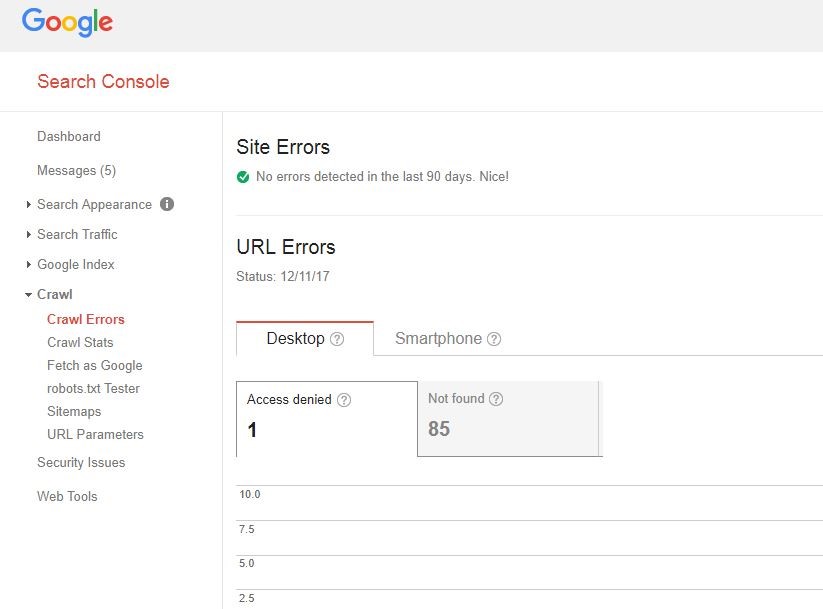
Google Search Console will also point out security issues like malware and spam and highlight HTML improvements (such as missing title tags) that you can easily remedy to enhance site performance and ensure a better user experience.
Sound a little out of your comfort zone? Not to worry. Many of the fixes are easy to implement—perfect for Montessori educators who may not have a lot of experience with website maintenance.
Love the idea of better visibility but lack the time?
Google Search Console is an incredibly helpful way to improve your Google search ranking, but it does require staying on top of things to resolve any issues that may come up.
Lucky for you, Nido Marketing was created for busy Montessori schools like yours to help take over some of the heavy lifting.
We know all the ins and outs of Google Search Console and can help you make sure your site is performing at its peak so you reach even more potential families and see those enrollment numbers soar. Let’s talk!
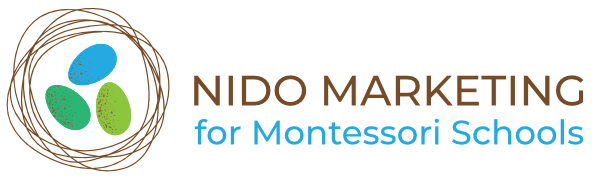
0 comments
Leave a comment