How To Make Your Website Your Star Admissions Assistant | Part 2: The Montessori CRM
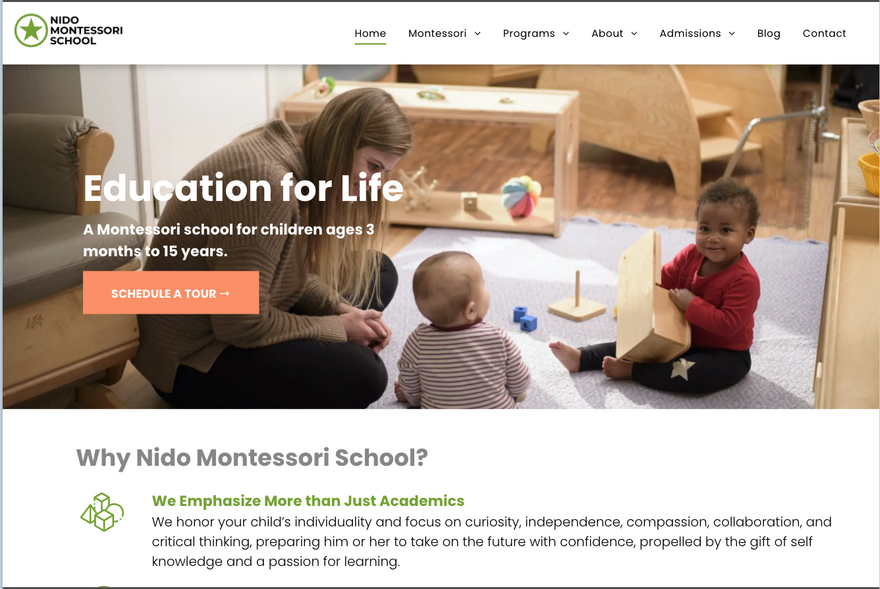
Last week I asked you to imagine your perfect admissions assistant. In addition to being friendly, intelligent, professional, and organized, she’d also take messages, educate parents, provide tuition information, and schedule tours based on your availability. All without any direction from you. Oh, and she works 24 hours a day, 7 days a week.
But this is just a website, right? How is all that possible?
The answer is smart software. Behind that beautiful website is a system that not only captures contact information, it automatically responds to inquiries, educates parents, schedules tours, and more. This is our Montessori CRM.
What’s a CRM?
CRM stands for Customer Relationship Management, and for Montessori schools, customers are the families and prospective families you serve. Our Montessori CRM is a cloud-based software application designed to facilitate and automate communications with parents. Sounds great! But what does it actually do?
Automatically Respond to Parents’ Inquiries
When a website visitor wants more information, they submit a general inquiry form. We’ve all seen these types of forms on websites, but did you know that the form itself can originate in another system? For our websites, the forms originate in the Montessori CRM. We custom design your form in the CRM and then embed it so that it is seamlessly integrated with your website. Our Montessori CRM handles everything automatically. For example, it can:
- Respond personally via email or text thanking the visitor for their interest and letting them know that you’ll be in touch as soon as possible.
- Organize the visitor’s contact information and any other information captured on the form for your future reference
- Tag them as a “lead” or a “prospect” - or any tag that makes sense to you!
- Automatically remind you to follow up with them by a specific date.
- Track them through your admissions pipeline
The automation can be as simple or as sophisticated as you like!
Each time a contact is added to the CRM, you can contact them via email or text, log conversation notes, create an appointment, or create more tasks and reminders regarding this contact.
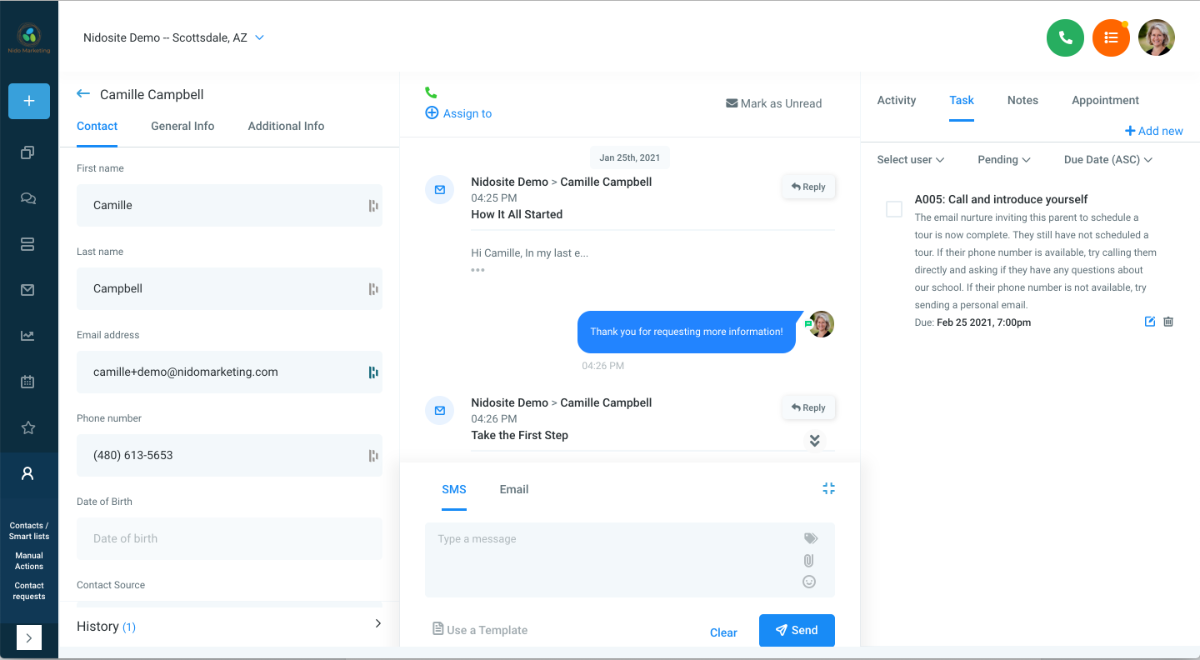
Deliver Information Directly to a Parent’s Inbox
You have valuable content that you want to share with your website visitors, for example, your tuition rates or an informational article. We call this a lead generator - compelling information that requires the visitor to enter their contact information to access. By offering valuable content via a form request, you can deliver it directly to their inbox. And in return you have their contact information!
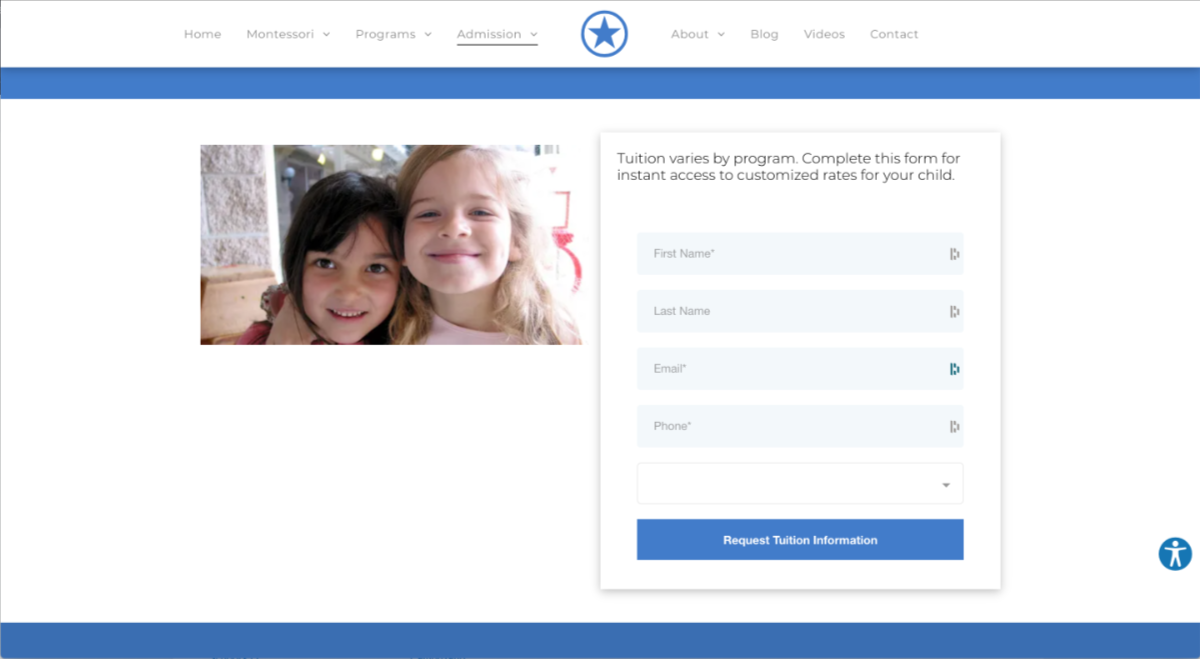
But what if you want to do a little bit more?
Send a Series of Educational Emails
Now that you have this interested parent’s email, you can send them a series of emails over several days or weeks. You can introduce yourself, your school, describe what sets Montessori education apart, and encourage them to schedule a tour. This is what we call an email nurture campaign. All of these emails are personalized and sent automatically based on a schedule that you define.
Schedule Tours and Send Reminders
How many times have you gone back and forth with a prospective parent to schedule a tour? With the Montessori CRM, you define your tour schedule and then let your website visitors schedule themselves based on your availability. The CRM automatically confirms the appointment, adds it to your Google calendar, and sends reminders to your prospective parent either by email or text message. It also allows them to reschedule or cancel the appointment. Automatically.
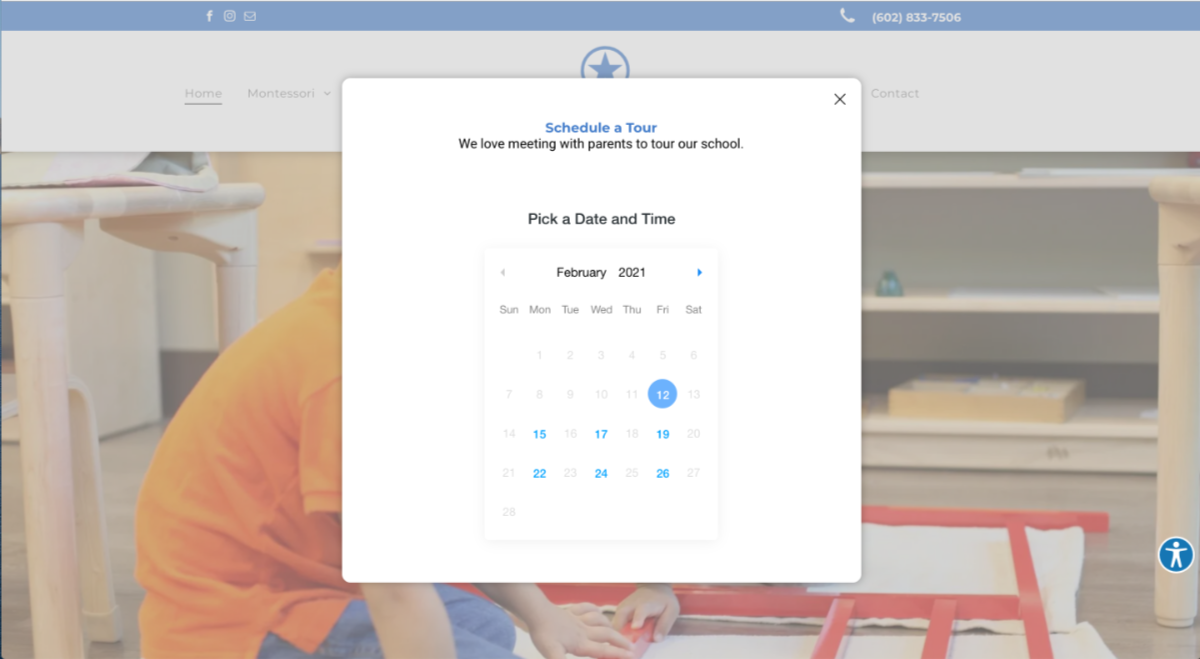
Track Students through your Admissions Pipeline
At any time, you may have several prospective students at different points in your admissions pipeline. Who is scheduled for a tour? Who has submitted an application? You can easily track all prospects and applications through your admissions pipeline with the Montessori CRM, so you have a complete picture of the state of your admissions in one glance.
Market to Your Email List
Now that you are continually and automatically adding interested parents to your ever-growing contact list, you can use that list to market your school, always encouraging parents to take the next step.
Hosting an Open House? Design a compelling email invitation and send it to a designated list of contacts. Include an RSVP link, track who is coming, and send out reminders.
Publish a Blog? Automatically send out an email to let parents know your blog’s topic and encourage them to read it on your website. While they’re there, your well-designed website will encourage them to engage further with your school.
Send out a regular newsletter? Design an email newsletter in the CRM and schedule it to send to a list of your prospective parents automatically.
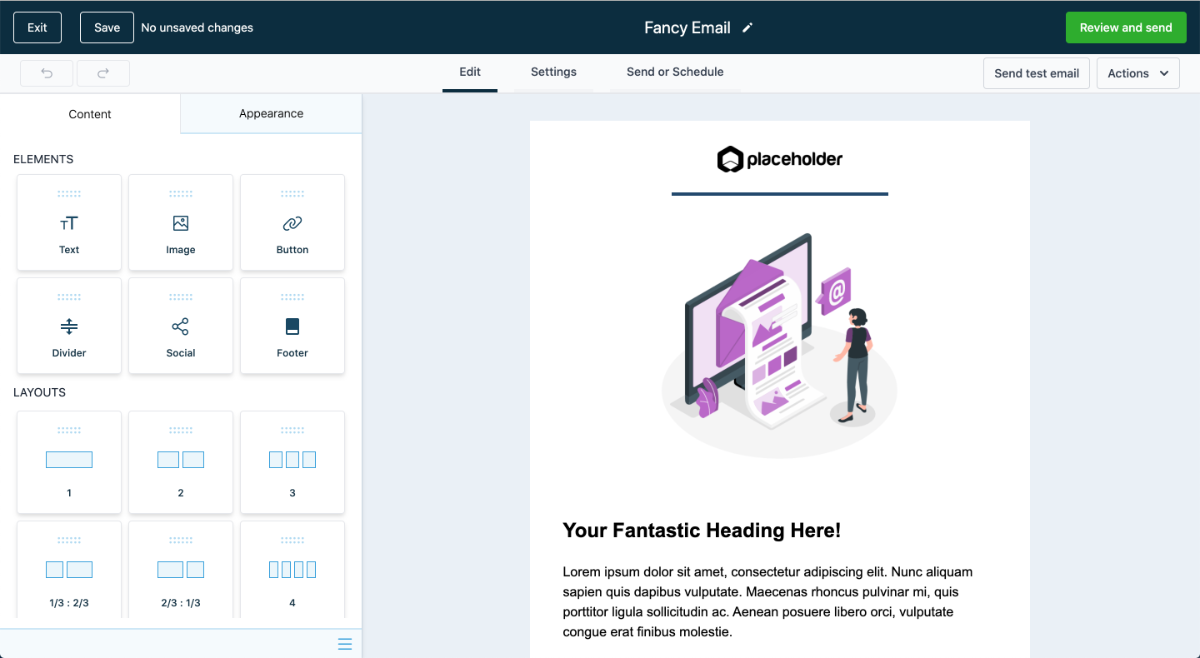
You can see how your website works hand-in-glove with the Montessori CRM to encourage prospective parents to engage with your school and automatically follow up with them. It frees you up to do the important work of running your school with the assurance that no prospect falls through the cracks. It creates a great first impression of your school.
If your website is working 24 hours a day taking messages, educating parents, providing tuition information, and scheduling tours based on your availability, you are well on your way to ensuring your website becomes your star admissions assistant.
If, however, your website is slacking on the job, don’t worry! That’s what we’re here for.
Nido Marketing offers full-service websites — complete with the Montessori CRM — designed to be your star admissions assistant.
Request a marketing plan to find out more!
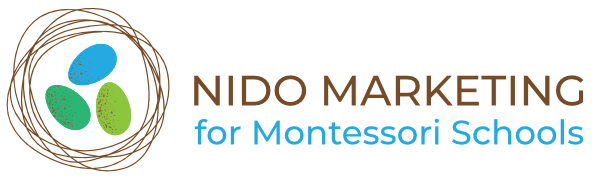
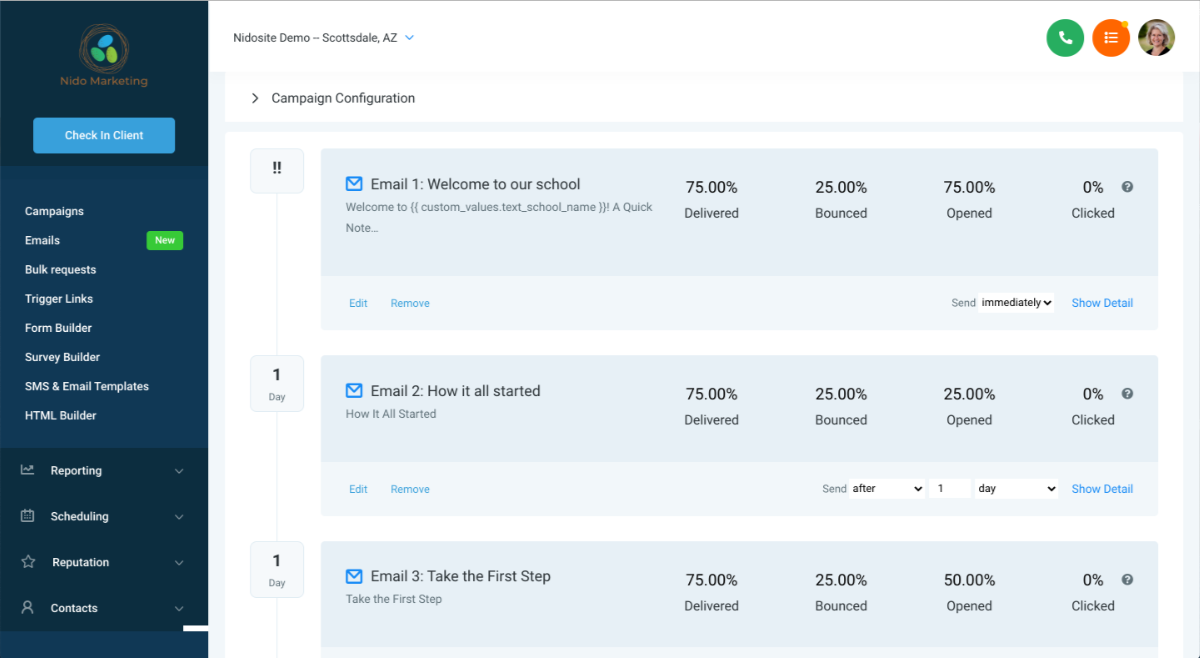
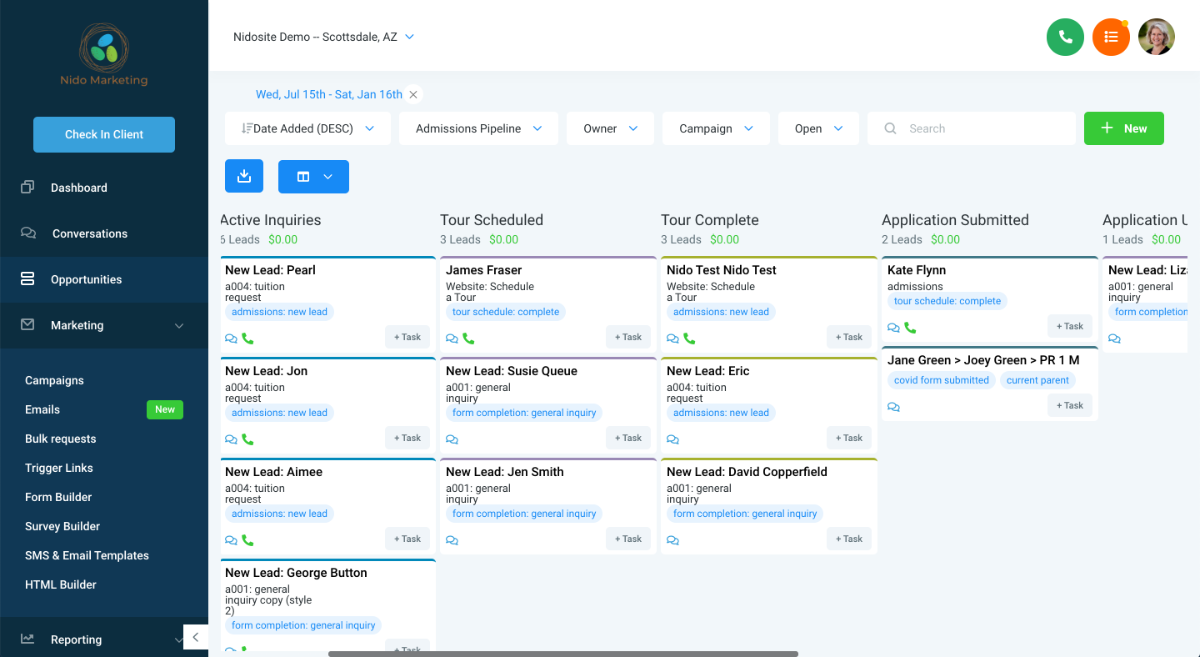
0 comments
Leave a comment