CRM Best Practices For Montessori Schools

A Customer Relationship Management (CRM) tool is essential for managing communication, admissions, and marketing with parents and prospective parents in your Montessori community.
When used efficiently, a CRM can be a great time saver for school leaders. We'll be honest... learning to use a CRM can take some time and effort, but it will make your life easier and more organized in the long run. We are summing up some Montessori CRM best practices so that you can utilize a CRM at your school in the most efficient and helpful way possible!
First things first... What is a Montessori CRM?
Our Montessori CRM is a cloud-based software application designed to facilitate and automate communications with parents. It runs behind the scenes of your school website, collecting leads and helping you track communication with prospective families through their enrollment journey. It includes the following features:
- Parent Contact Manager
- Automated Emails
- Custom Form Builder
- Custom Admissions Pipeline
- Unlimited Online Tour Scheduling
- Email & SMS Text Messaging
- Custom Email Marketing
- Integration with your Google Business Profile and your Facebook Page
Ultimately, it helps schools manage communications with prospective and current families, and track your admissions pipeline and process. The best part: it helps you save time so that you can spend it focusing on the families you serve!
There are some specific Montessori CRM best practices that can help you make the most of it.

1. Define Your Objectives
The first step in implementing our CRM is to define your objectives. You should determine what you want to achieve with the CRM, whether it is improving communication with parents, scheduling appointments, or streamlining admissions processes. By having clear objectives, schools can tailor their CRM practices to meet their specific needs. Some examples include:
- Organizing your contact list
- Capturing leads that come in through your website
- Automating lead follow-ups and scheduling appointments
- Organizing and tracking your admissions pipeline
- Sending email and SMS communications to current and prospective families
2. Automate Your Communications When Possible
Campaigns are a way to automate a series of emails. You configure the campaigns, including email content, frequency, and quantity. In marketing these are often refered to as email nurtures. This is because you are sending educational and helpful information to families that have shown interest in your programs. With a CRM, you can automate these email campaigns so that contacts that come in through your website receive tailored information about your school.
Once campaigns are configured they run automatically, freeing you up to focus on more important tasks. This is a HUGE time saver! You can write and create informational emails once, and send them automatically when you get a new lead.
Email marketing works well because it delivers helpful information about the benefits of Montessori education directly into a prospective parent's inbox, while also encouraging them to take the next step by scheduling a tour or submitting an application.
Once a lead has completed your initial email nurture, don’t forget about them! Continue to email them about once per week. Once you have a growing email list, there are many ways you can use it to raise awareness of your school. Remember to personalize your emails by including the recipient's name. You can send regular newsletter emails with compelling content and links back to your website to encourage parents to return to your website and continue learning about your school. You can also notify families about special events such as open houses or fundraisers, or send them emails about important upcoming deadlines. You never know who might still be interested... remember, if a parent truly wanted to stop hearing from you, they can simply unsubscribe.

3. Personalize All Communication
Personalization is key to building strong relationships with current and prospective families. CRM systems allow schools to segment their contacts based on specific criteria. By segmenting their contacts, schools can personalize their communication and provide relevant information to each group.
You should always send out emails and messages that are personalized. This makes parents feel that they are being spoken to directly and supported rather than just marketed to.
4. Focus On Your Admissions Process
Write down your current admissions process step by step. Think of it in stages. It may look something like this (every school is unique and different!):
1. Lead
2. Inquiry
3. Tour Scheduled
4. Tour Completed
5. Application Submitted
6. Child Visit
7. Enrollment Offer
8. Enrolled
These steps comprise your admissions funnel. The CRM can track prospective students through each of these steps. You can customize the stages of your admissions pipeline to suit your school's process.
The idea is that your marketing is working to cast a wide net to bring leads into the top of your funnel. The communications that you send to the parents allows those that are not a good fit for your school to self-select out of the process. By allowing the CRM to automate this process, it frees you up to personally engage with the parents that make it further down into the funnel. Consider each step and what communications you’d like to send for each.
5. Capture Leads To Grow Your Opportunities
A lead typically comes in through your website via a lead magnet. A lead magnet is simply something of value that you offer on your website in exchange for contact information. In other words, a site visitor submits a short form on your website requesting some information, and the CRM automatically delivers that information to their inbox. Lead magnets are very effective for building your contact list so that you can continue to educate prospective parents and expand
the reach of your email campaigns.
Some lead magnet examples:
- An article, Montessori or Conventional: What's right for your family?
- Your Tuition Rates
- A quiz: Montessori vs. Conventional
- A checklist for parents searching for the right childcare program
Each lead magnet requires a tailored response in the CRM. It is important to send the requested information immediately to a parent's email inbox. You should have a short campaign that simply delivers the lead magnet immediately, then goes into a wait mode for a day or two before sending subsequent emails.
Best practices when it comes to lead capturing and communications:
- Be sure to keep this parent on your email list for notifications about upcoming events such as open houses, blog posts, and application deadlines.
- A parent may stay at the top of your funnel for months. By continuing to provide them with interesting, educational, and relevant information, you will stand out as a true potential partner in their child’s education.
- It’s important to also be transparent and allow contacts to unsubscribe from your email list if they are no longer interested. Include an unsubscribe link on all of your emails.
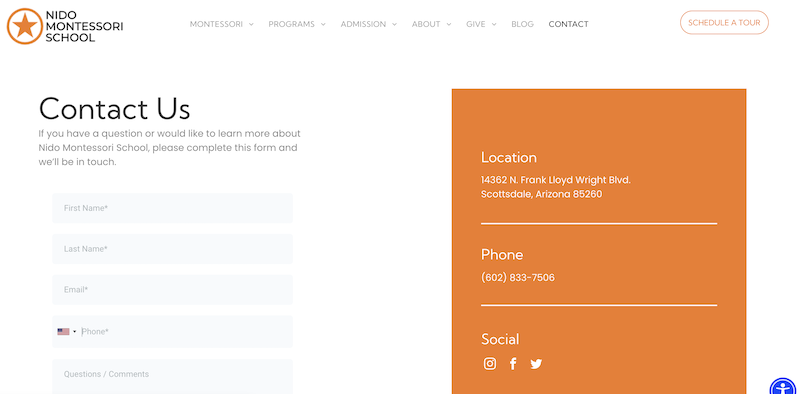
6. Use Inquiry Forms Properly
An inquiry comes in through your website via your contact form. This is usually a very interested parent that has a question or would like to have a conversation with you. We recommend responding to these leads personally and promptly.
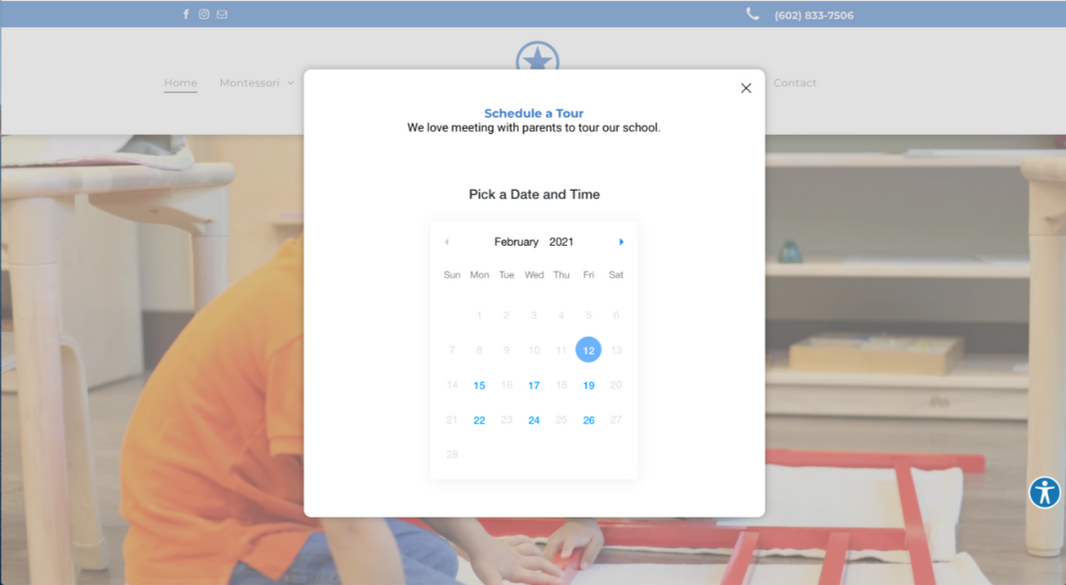
7. Make Your Tours More Professional & Personal
Tour Scheduled: A scheduled tour comes in through your website via your tour scheduler. This is a very interested parent that would like to see your school. It’s recommended to automate your tour scheduling process!
- Send an automated confirmation email immediately, including their scheduled time/date, location, directions, and any other relevant information. You can include links so they can reschedule or cancel their appointment, as well as add the appointments to their calendar.
- Send a reminder email a day before the tour with the appointment details.
- Send an email or SMS one or two hours before the tour with the appointment details.
Tour Completed: Once a parent has completed their tour, managing your prospective parents and students becomes more personal as you are evaluating them as a prospective family. However, the CRM is still a valuable tool to help you track students through your admissions pipeline.
- Take notes on the family and the student.
- You may add them to an automated tour follow-up email campaign, inviting them to submit an application.

8. Enrollment Offers
Once you’ve decided to offer enrollment for the child, you can semi-automate this process using the CRM.
- Send a templated email to the parent notifying them of your offer. Include information on how to enroll, links to your online enrollment system, etc.
- Continue to follow up on these opportunities to ensure that your parents complete this last important step!
Once a family is enrolled, you can get them onboarded into your school by sending them a checklist of all the documents they will need to submit before joining your community. Make sure to update their status and continue sending them email newsletters and re-enrollment campaigns in the future.
9. Continuously Improve
Customer Relationship Management is not a one-time implementation; it requires continuous improvement and refinement. Schools should regularly review their CRM practices and seek feedback from families to identify areas for improvement. By continuously improving your CRM practices, you can enhance communication, build stronger relationships, and improve overall efficiency. It really can be a fantastic Montessori marketing tool!
Want to dive deeper into CRM best practices for Montessori schools? Check out our Town Hall on our YouTube Channel.
If you are interested in seeing how a CRM can be a great Montessori marketing solution for your school, set up a free consultation with us today!
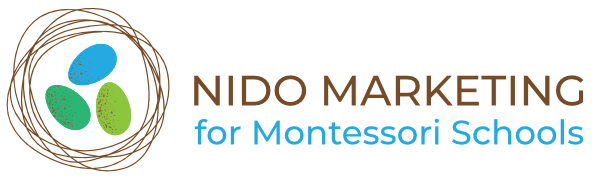
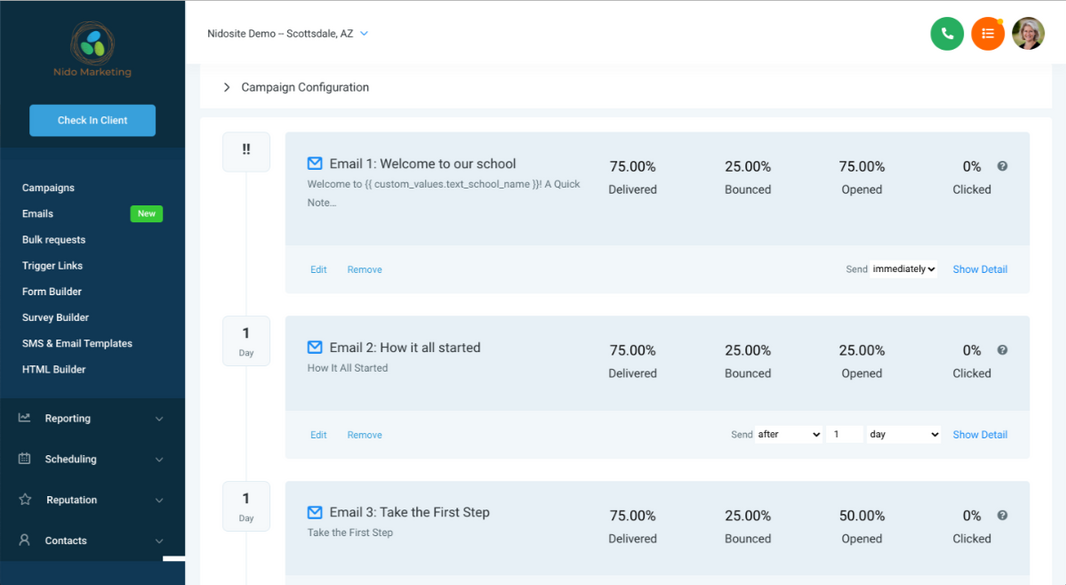
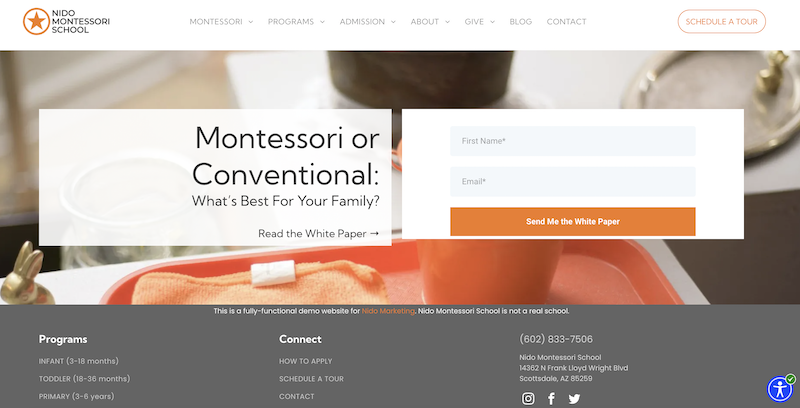
0 comments
Leave a comment